The data for this list is obtained from the MailChimp website, you need to do the following
- Log in to MailChimp, click here to login
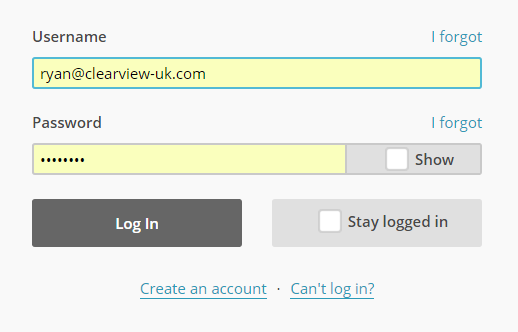
- Navigate to Reports, by clicking the “Reports” button at the top of the page.
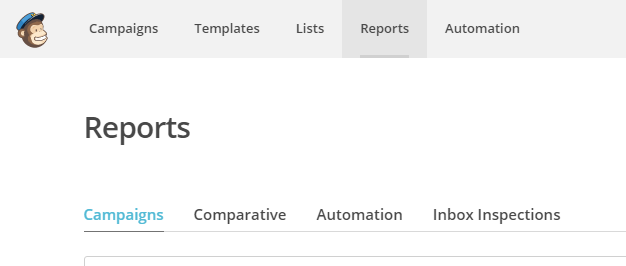
- Find the Locksmiths Local (copy 1) campagin, then click on it.
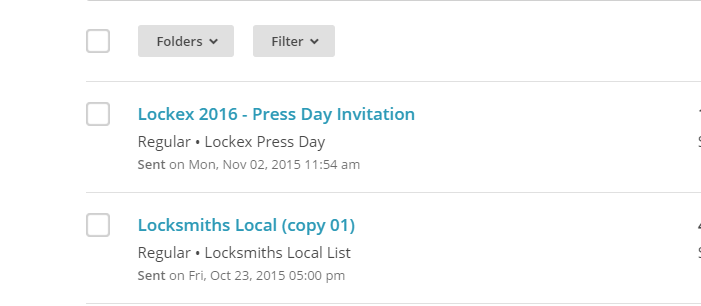
- Click on the opened number to show a list of the Locksmiths that have opened the email.
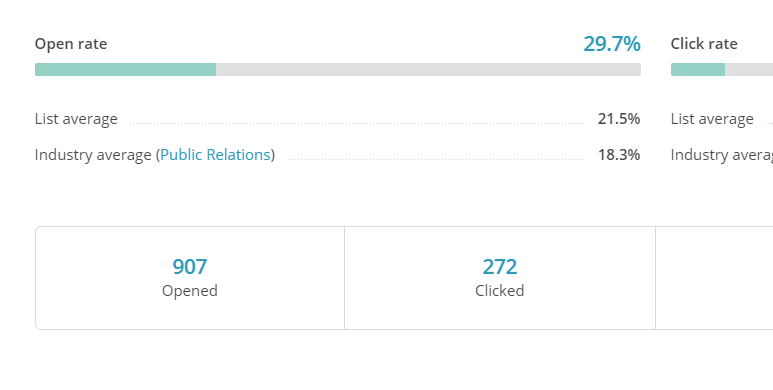
- Use the information displayed on the MailChimp list to locate a contact number for the customer.
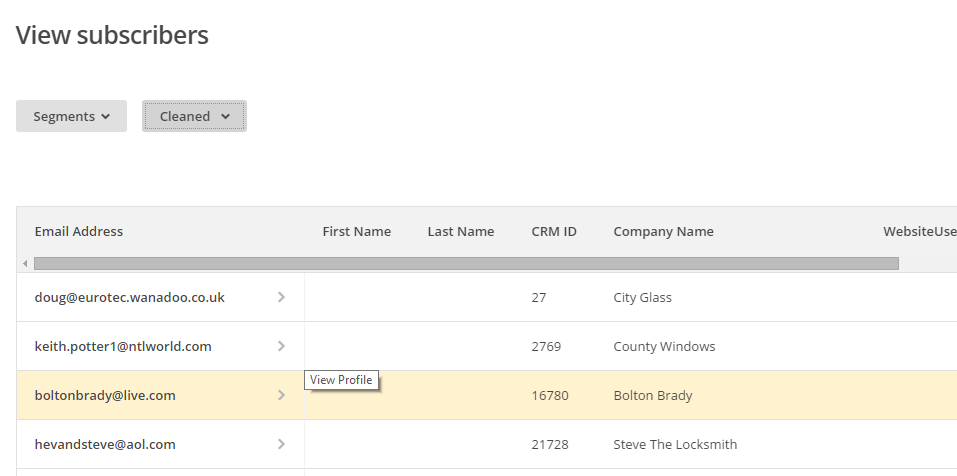
- If the entry has the “WebsiteUserName” filled they have signed up for Locksmiths Local and you should only contact them from step 5 or above if needed.
- If the entry has the “ListingName” filled they have claiming their listing on Locksmiths Local and you should only contact them from step 8 or above if needed.
